Objects & Attributes
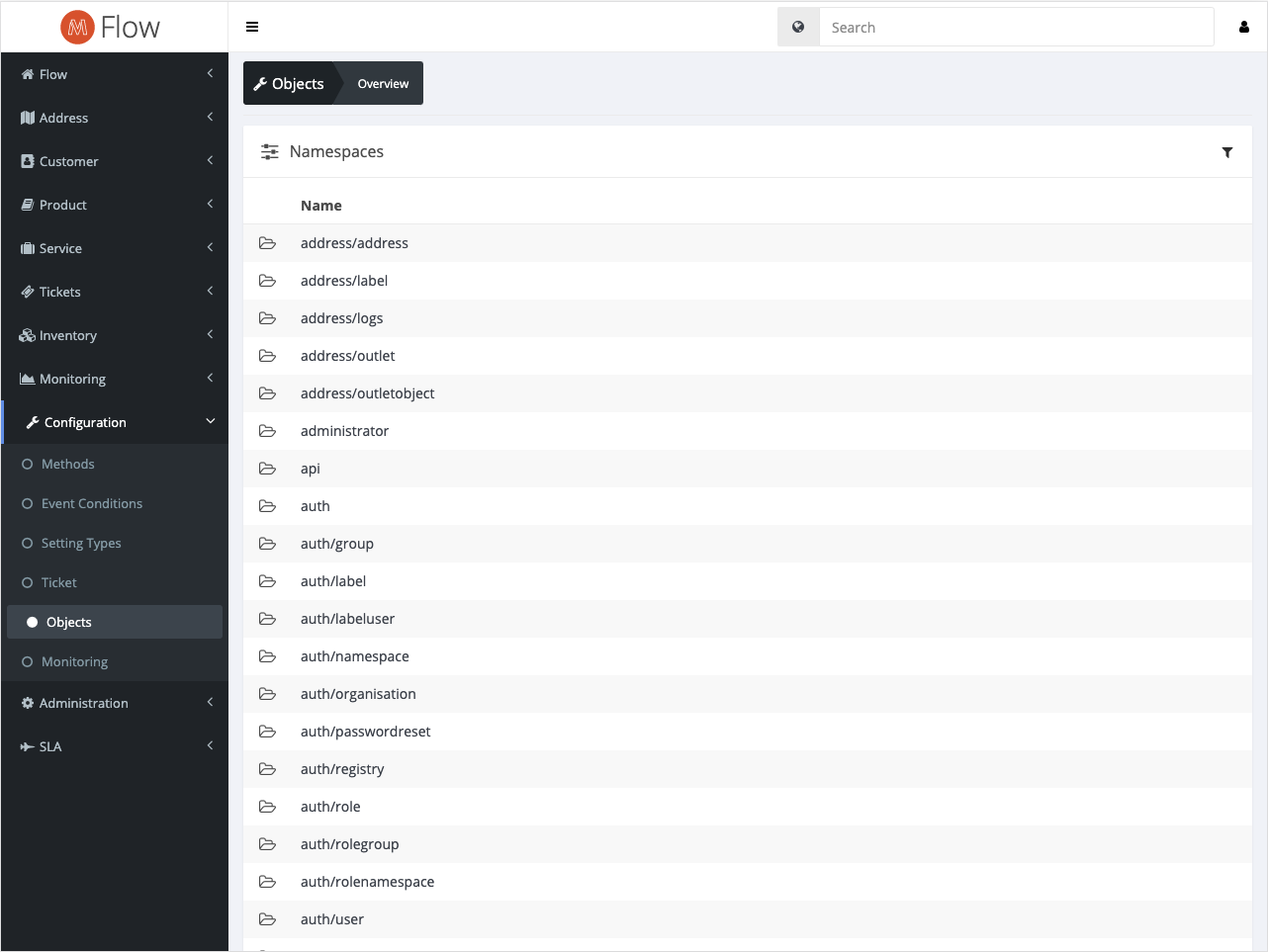
The Objects Overview page offers a detailed summary of all the namespaces available in the system. Clicking on a namespace will take you to its dedicated edit page. You can easily filter the list of namespaces by using the filter button located in the top right corner of the page.
Attributes
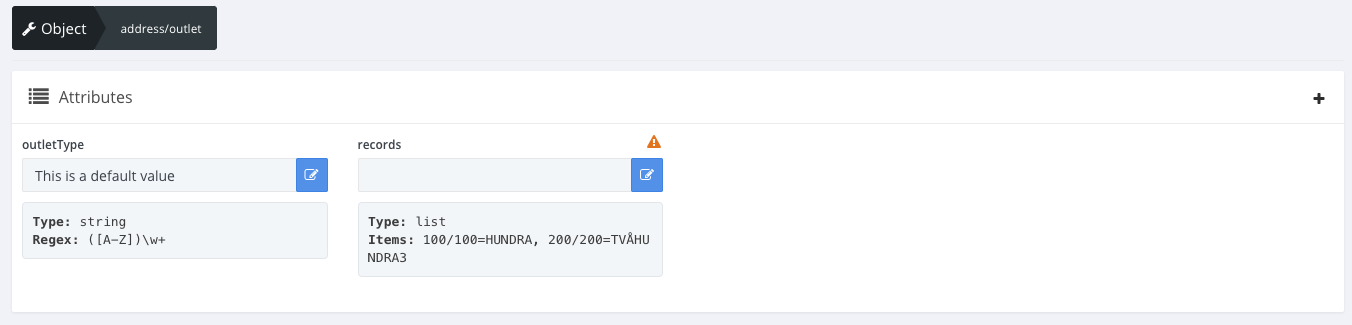
Attributes provide the flexibility to add custom fields at an object level. For instance, defining attributes for the address/outlet namespace ensures that every outlet, whether new or existing, can utilize these fields.
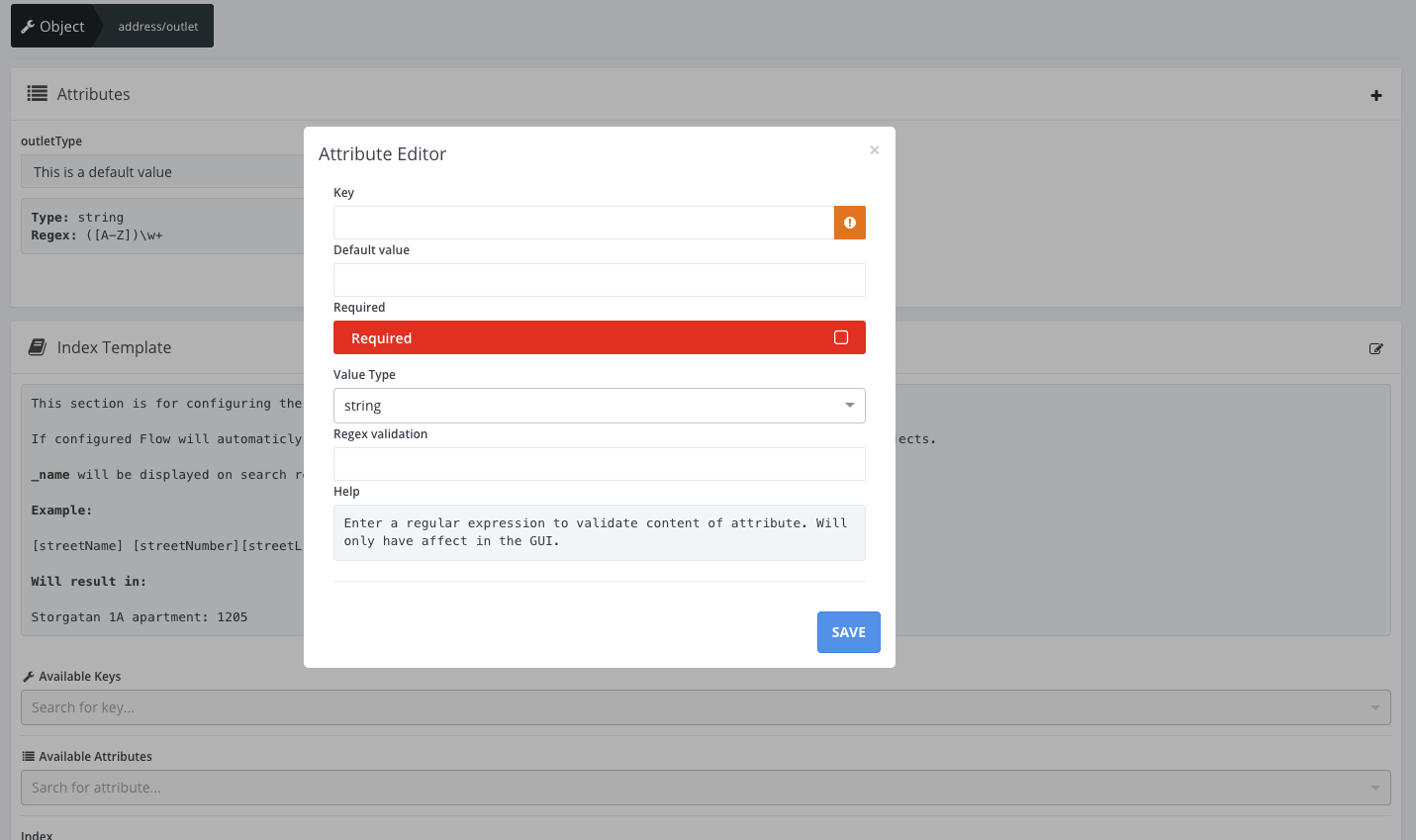
- To create a new attribute, click the plus icon in the top right corner.
- A default value can be set for attributes, which will be suggested when creating objects but can be overridden by the user.
- Marking an attribute as required ensures it will always be written to any updated or created object for the specific namespace, even if it's left empty.
- Attributes can be configured to accept various types of values, such as strings, booleans, lists, etc. For example, setting a value type to 'number' will restrict input to numeric values only.
- A helpful message will be displayed to explain the different value types available.
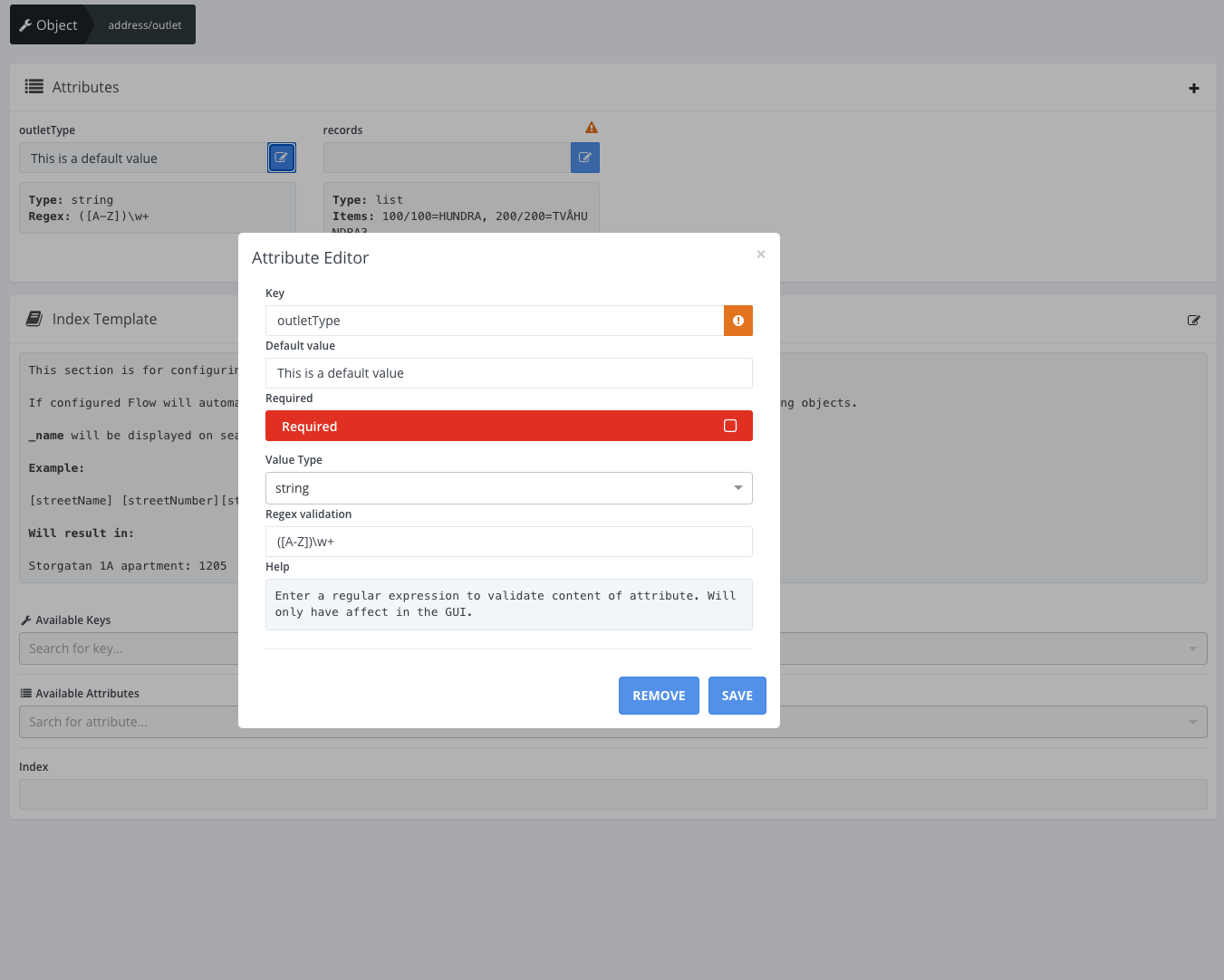
- To edit an attribute, click the pencil icon next to the attribute you wish to modify. This action opens an edit modal similar to the create modal.
- Attributes can be deleted by opening the edit modal and clicking the remove button. Note: Deleting an attribute will not affect existing objects that use the attribute; it will only prevent it from being applied to new objects.
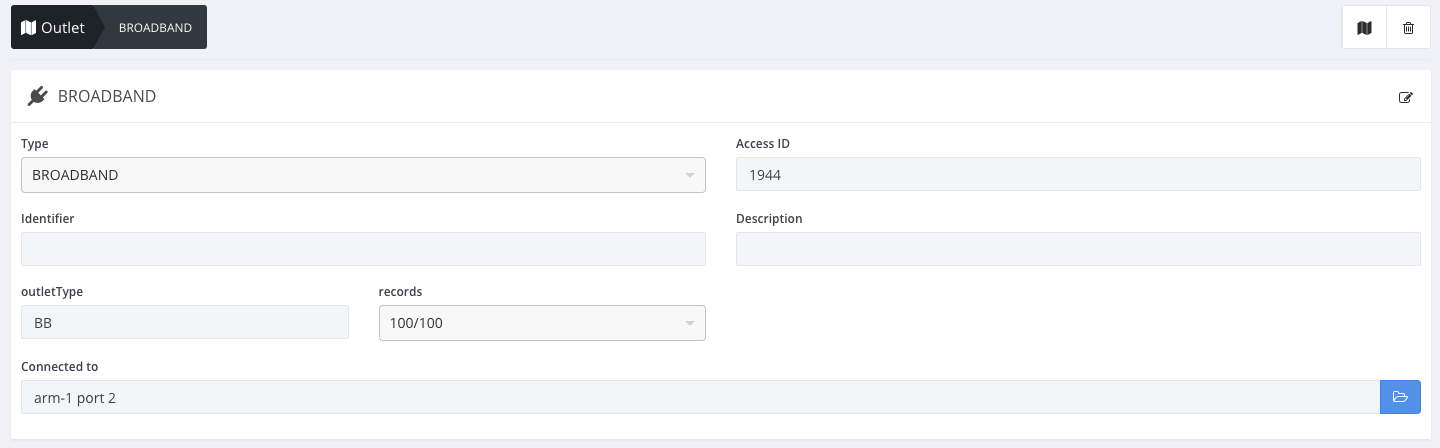
For example, when viewing an Outlet, attributes that have been set will be visible in the edit box. If an attribute has not been set, its input/select field will be displayed only in edit mode.
Index Template
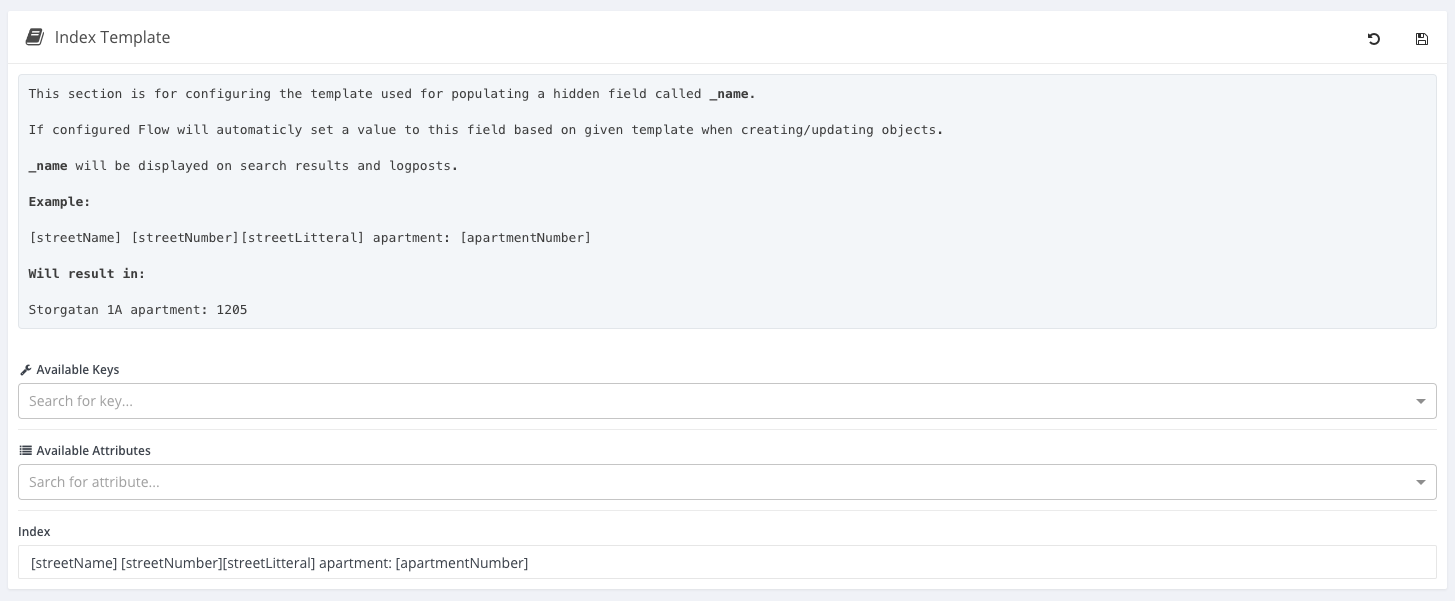
- Objects in Flow include a hidden field named name. This field is automatically populated when creating or updating objects, provided an Index Template has been configured.
- By default, Flow uses a field called description to display search results. However, if an Index Template is set for a namespace, the search index will use the name value instead, enhancing the clarity and relevance of search results.