Product
Products
Products represent billable services in Flow, encompassing Price Items, Services, and Settings. They form the template on which Agreements are generated.
Price Items
Price Items define the product availability and billing methods.
Product Order Services
This section defines the technical aspects of the product, specifying the Service used when the agreement is connected or disconnected.
Product Settings
Key/value pairs used by the Service, influencing Service Flows during connection and disconnection. When creating a new Agreement, the user must input values for these settings. Settings marked as visible are available in ONAPI 2.4 as Service Characteristics.
Settings with the flag "Trigger service restart" set to true will make changes to the setting in Access trigger a restart operation.
To trigger restart on editing of Agreement reference and/or spSubscriptionId, set
flow.access.restart.sp_reference to true and flow.access.restart.sp_subscriptionid to true in Schedule Settings.
Agreement
Agreements establish the relationship between Products and Addresses/Customers in Flow.
- The agreement overview displays all agreements in a sortable table.
- The status indicates the current state of the agreement.
- Operation shows the last executed operation and its status.
Mass Restart Agreements
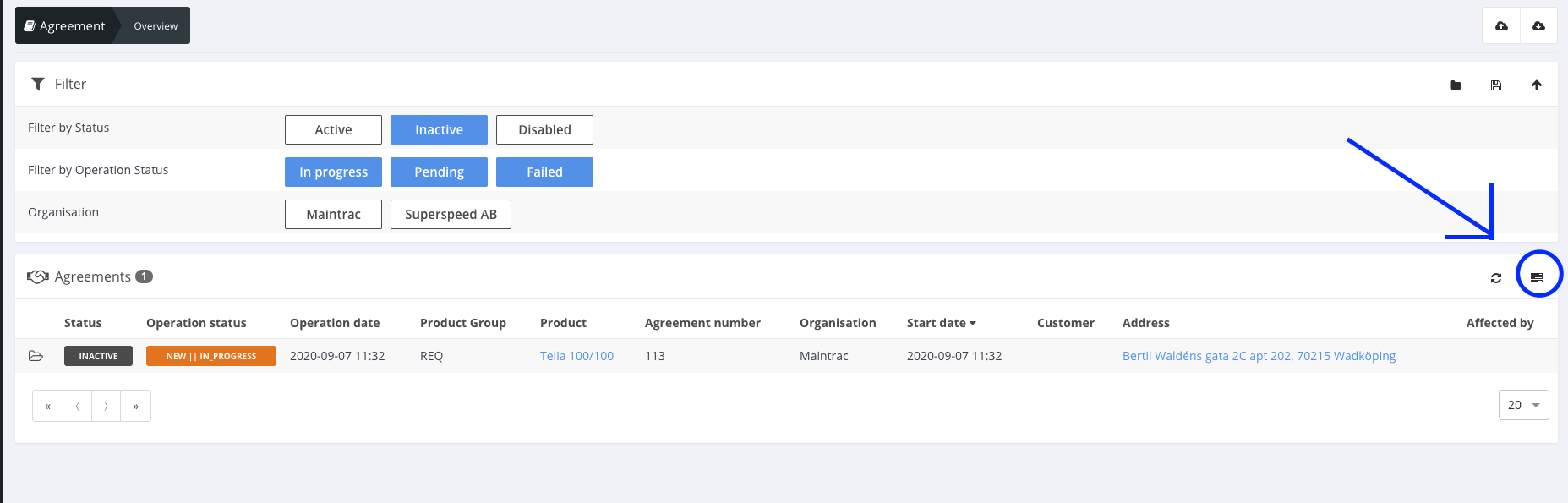
- A button for mass-restarting agreements appears if filters for both Status and Operation Status are applied.
- This opens a modal allowing for the selection of agreements to restart based on the applied filter, with an option to deselect any unwanted agreements.
Agreement Operations
Operations allow for the modification of agreements, either instantly or at a scheduled time, with only one operation active at any time. Operations execute preconfigured Tasks, detailed in the operation overview.
Tasks
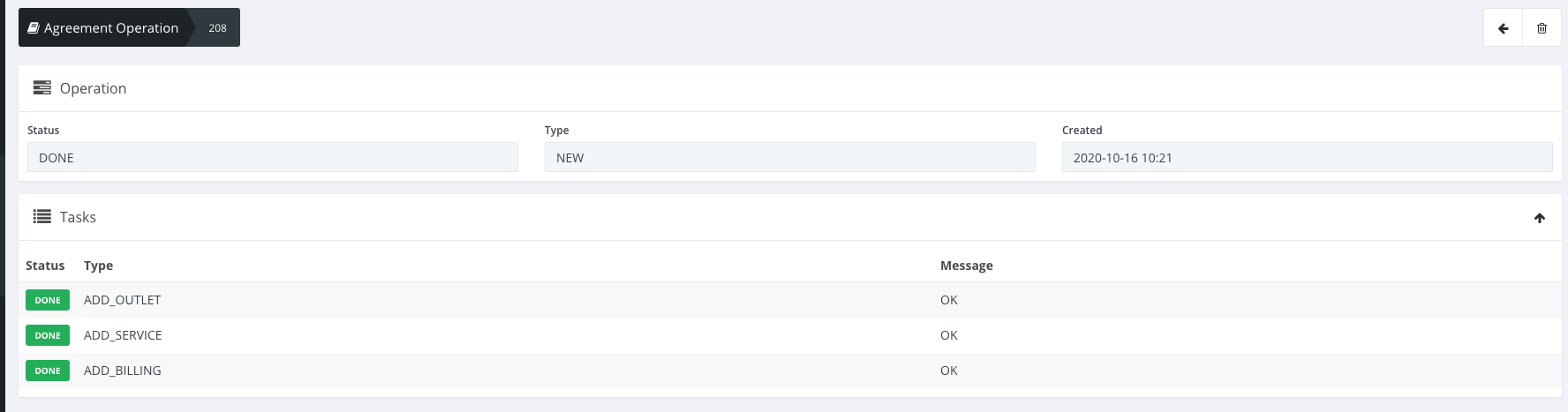
- Each operation has specific pre-configured tasks that must be completed successfully for the operation to be marked as DONE.
- Failure of any task stops the operation, and an informative message is displayed.
- Operations can be re-executed after necessary adjustments.
Types of Operations
- New: Creates a new Agreement, including Outlet connection and billing rows.
- Change Product: Switches the product connected to the agreement.
- Move: Changes the service delivery address and outlet.
- Transfer: Changes the customer associated with the Agreement.
- Change Price: Alters the Price Item used for billing.
- Update Billing: Updates Billing Rows to reflect current Agreement settings.
- Terminate Agreement: Ends the agreement immediately or at a specified future time.
- Disable Service: Temporarily disables the service, requiring a Product Order Service with the Disable order type configured.
- Enable Services: Reactivates a disabled service, requiring a Product Order Service with the Enable order type configured.
- Restart: Recreates the Service Instance, prompting for new product setting values.
Product Groups
Organizes products into categories for documentation and technical purposes, including Product Group Constraints.
Product Group Constraints
- REQUIRED and EXCLUDE constraints dictate how products interact within a group.
- Required constraints prevent product activation until fulfilled.
- Exclude constraints limit activation to one product per group.
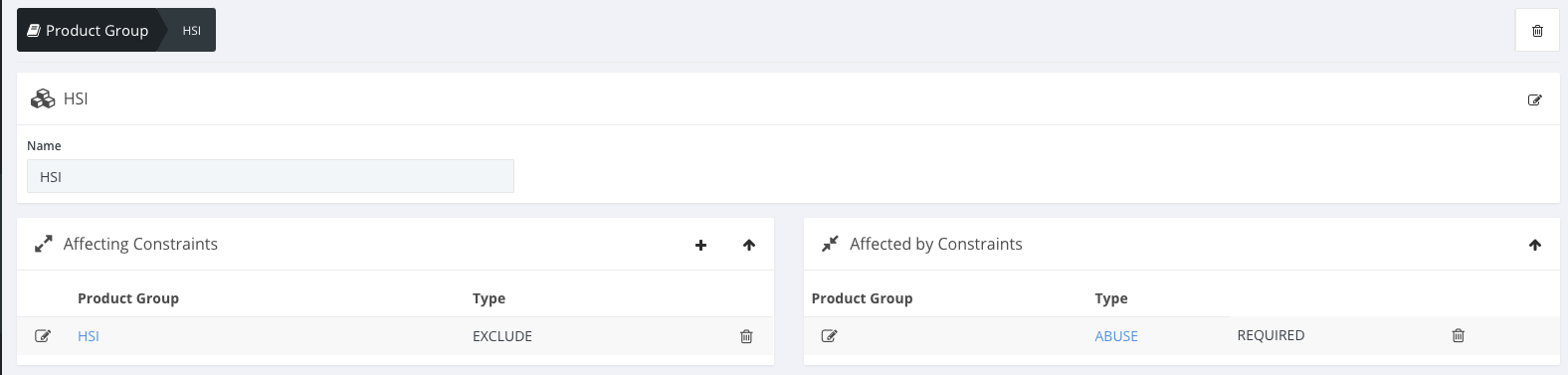
Billing
- Billing rows, generated from Agreements based on the selected Price Item, are used for invoice generation and can be filtered and exported from the Billing overview.
- Related Agreements, Customers, and Addresses display these billing rows.